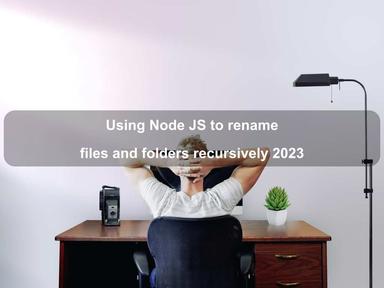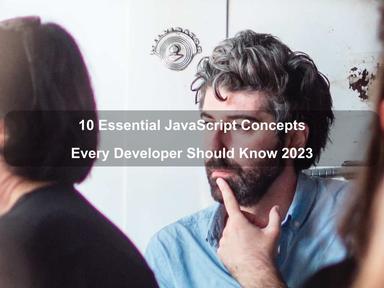published: 08 Oct 2022
5 min read | website: https://vuejs.org/guide/components/props.html#prop-validation
If you use VueJS, the props are very handy in an component
export default {
props: {
// Basic type check
// (`null` and `undefined` values will allow any type)
propA: Number,
// Multiple possible types
propB: [String, Number],
// Required string
propC: {
type: String,
required: true
},
// Number with a default value
propD: {
type: Number,
default: 100
},
// Object with a default value
propE: {
type: Object,
// Object or array defaults must be returned from
// a factory function. The function receives the raw
// props received by the component as the argument.
default(rawProps) {
return { message: 'hello' }
}
},
// Custom validator function
propF: {
validator(value) {
// The value must match one of these strings
return ['success', 'warning', 'danger'].includes(value)
}
},
// Function with a default value
propG: {
type: Function,
// Unlike object or array default, this is not a factory function - this is a function to serve as a default value
default() {
return 'Default function'
}
}
}
}

Are we missing something? Help us improve this article. Reach out to us.
If you use VueJS, the props are very handy in an component
export default {
props: {
// Basic type check
// (`null` and `undefined` values will allow any type)
propA: Number,
// Multiple possible types
propB: [String, Number],
// Required string
propC: {
type: String,
required: true
},
// Number with a default value
propD: {
type: Number,
default: 100
},
// Object with a default value
propE: {
type: Object,
// Object or array defaults must be returned from
// a factory function. The function receives the raw
// props received by the component as the argument.
default(rawProps) {
return { message: 'hello' }
}
},
// Custom validator function
propF: {
validator(value) {
// The value must match one of these strings
return ['success', 'warning', 'danger'].includes(value)
}
},
// Function with a default value
propG: {
type: Function,
// Unlike object or array default, this is not a factory function - this is a function to serve as a default value
default() {
return 'Default function'
}
}
}
}
Are you looking for other code tips?
TipsAndTricksta
I love coding, I love coding tips & tricks, code snippets and javascript