published: 17 Sep 2022
2 min read
Update the HTML markup of a DOM element with JavaScript
In JavaScript, the HTML element's innerHTML property can be used to set or get the HTML markup within the element. This property returns a DOM string containing the HTML serialization of all child elements.
If you set a new value of innerHTML, it will remove all the element's child nodes and replace them with HTML nodes created by parsing the HTML string.
Let us say we have the following <div> element somewhere in the document:
<div id='hint'>
<p>Learn JavaScript for free!</p>
</div>
To get the current HTML markup of the above HTML, use the following JavaScript:
// grab element
const div = document.querySelector('#hint')
// get current HTML markup
console.log(div.innerHTML)
// <p>Learn JavaScript for free!</p>
To replace the existing HTML markup completely, simply set a new value of innerHTML like below:
// replace existing markup
div.innerHTML = 'span>Hey, there!</span>'
To add new elements before the current HTML markup, do the following:
div.innerHTML = 'span>Hey, there!</span>' + div.innerHTML
To append HTML contents after the existing markup:
div.innerHTML += 'span>Hey, there!</span>'
The new markup can be any valid HTML string, including simple plain text:
div.innerHTML = 'This is plain text'
Read Next: How to create a DOM element using JavaScript
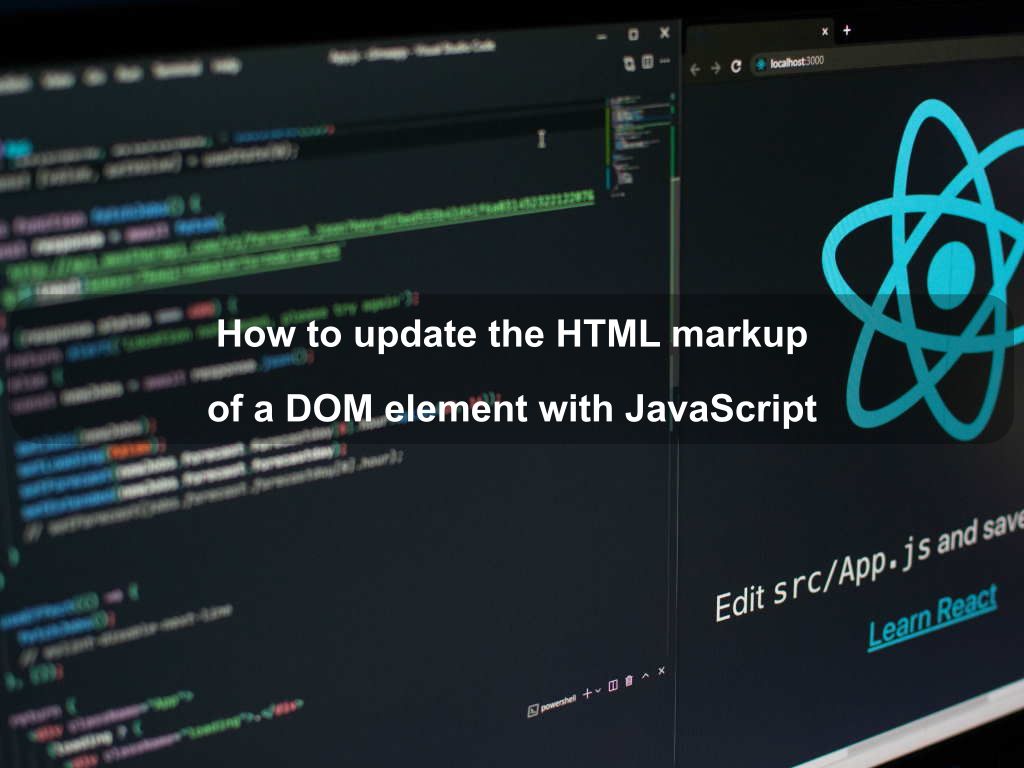
Are we missing something? Help us improve this article. Reach out to us.
Update the HTML markup of a DOM element with JavaScript
In JavaScript, the HTML element's innerHTML property can be used to set or get the HTML markup within the element. This property returns a DOM string containing the HTML serialization of all child elements.
If you set a new value of innerHTML, it will remove all the element's child nodes and replace them with HTML nodes created by parsing the HTML string.
Let us say we have the following <div> element somewhere in the document:
<div id='hint'>
<p>Learn JavaScript for free!</p>
</div>
To get the current HTML markup of the above HTML, use the following JavaScript:
// grab element
const div = document.querySelector('#hint')
// get current HTML markup
console.log(div.innerHTML)
// <p>Learn JavaScript for free!</p>
To replace the existing HTML markup completely, simply set a new value of innerHTML like below:
// replace existing markup
div.innerHTML = 'span>Hey, there!</span>'
To add new elements before the current HTML markup, do the following:
div.innerHTML = 'span>Hey, there!</span>' + div.innerHTML
To append HTML contents after the existing markup:
div.innerHTML += 'span>Hey, there!</span>'
The new markup can be any valid HTML string, including simple plain text:
div.innerHTML = 'This is plain text'
Read Next: How to create a DOM element using JavaScript
Are you looking for other code tips?
JS Nooby
Javascript connoisseur





