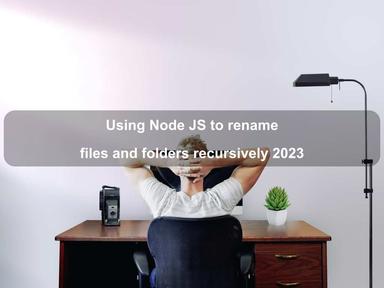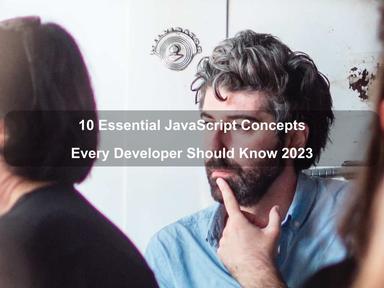published: 13 Feb 2023
5 min read
JavaScript loops are a powerful tool for iterating over arrays, objects, and other data structures. Here's a coding tip to help you write better looping code in JavaScript:
Use the forEach method instead of for loops when iterating over arrays. The forEach method is a built-in method in JavaScript that allows you to iterate over an array and perform an action on each element, without having to manually manage the loop counter. This results in cleaner and more concise code.
Here's an example of using forEach to log each element in an array:
const numbers = [1, 2, 3, 4, 5];
numbers.forEach(function(number) {
console.log(number);
});
In addition, you can use arrow functions to further simplify your code:
numbers.forEach(number => console.log(number));
In conclusion, using the forEach method instead of for loops can make your code cleaner, more concise, and easier to read.

Are we missing something? Help us improve this article. Reach out to us.
JavaScript loops are a powerful tool for iterating over arrays, objects, and other data structures. Here's a coding tip to help you write better looping code in JavaScript:
Use the forEach method instead of for loops when iterating over arrays. The forEach method is a built-in method in JavaScript that allows you to iterate over an array and perform an action on each element, without having to manually manage the loop counter. This results in cleaner and more concise code.
Here's an example of using forEach to log each element in an array:
const numbers = [1, 2, 3, 4, 5];
numbers.forEach(function(number) {
console.log(number);
});
In addition, you can use arrow functions to further simplify your code:
numbers.forEach(number => console.log(number));
In conclusion, using the forEach method instead of for loops can make your code cleaner, more concise, and easier to read.
Are you looking for other code tips?
TipsAndTricksta
I love coding, I love coding tips & tricks, code snippets and javascript