published: 13 Aug 2022
2 min read
Introduction to NodeList in JavaScript
A NodeList object is a essentially collection of nodes (DOM elements) taken from the HTML document. It is very much like an array but doesn't support array methods since NodeLists and arrays are two completely different things.
In this article, you will learn what is a NodeList, and how you can use it in JavaScript to iterate over a list of DOM elements. The tutorial also covers the difference between a NodeList and an HTMLCollection briefly.
Live vs. Static NodeList
A NodeList can be live or static, which means the changes to the DOM are either applied automatically to the collection or don't affect the elements of the collection at all.
The querySelectorAll() method returns a static NodeList, while the Node.childNodes property returns a live NodeList.
Here is an example of live NodeList:
const parent = document.getElementById('sidebar');
// collect children (return Live NodeList)
let childNodes = parent.childNodes;
// print length (assume '1')
console.log(childNodes.length);
// add a new Node to parent
parent.appendChild(document.createElement('div'));
// print length again (output '2')
console.log(childNodes.length);
It's good to remember this distinction when you decide to iterate over a NodeList.
Creating a NodeList
The querySelectorAll() method can be used to extract a JavaScript NodeList object from the document. The following example selects all <div> elements in the document:
const divs = document.querySelectorAll('div');
To select a specific node from the NodeList collection, just use the index number (starts at 0):
// select 3rd node in NodeList
const div = document.querySelectorAll('div')[2];
Length of the NodeList
The number of nodes inside a NodeList object can be accessed through the NodeList.length property:
const paragraphs = document.querySelectorAll('p');
// print NodeList length
console.log(paragraphs.length);
The length property can be highly useful while iterating over a NodeList using the traditional for loop:
const paragraphs = document.querySelectorAll('p');
// iterate over all paragraphs
for (let i = 0; i < paragraphs.length; i++) {
console.log(paragraphs[i].innerText);
}
Iterating over a NodeList
There are several ways to iterate over a NodeList object in JavaScript. The simplest and easiest way is to use the forEach() method. It executes the given function once for each element in the NodeList collection:
const paragraphs = document.querySelectorAll('p');
// iterate over all paragraphs
paragraphs.forEach((p, index) => {
console.log(p.innerText);
});
Modern browsers also support entries(), keys(), and values() methods on a NodeList object. Take a loop at this guide to learn about more ways of iterating over DOM elements in JavaScript including the latest for...of loop.
NodeLists vs. Arrays
A NodeList may look like an array, but in reality, both are two different things. You can iterate through a NodeList using forEach() and directly access its nodes using an index value, just like an array.
However, you can not use array methods like push(), pop(), join(), and valueOf() for a NodeList. A NodeList can be converted to a real array using the Array.from() method (only works in modern browsers).
NodeList vs. HTMLCollection
A NodeList and an HTMLCollection are very much the same thing. An HTMLCollection is basically a collection of HTML elements, while a NodeList object consists of element nodes. So both these collections refer to the same things - HTML elements.
They both have a length property to get the total number of items inside the collection, each of which is accessible using an index number as an array. However, besides index number, the items inside the HTMLCollection can be accessed through their name and ID, something that is not possible with a NodeList object.
Likewise, the NodeList object can contain attribute and text nodes. That is not the case with JavaScript's HTMLCollection.
One more similarity between a NodeList and an HTMLCollection is that they are not arrays, so you can use the array methods like push(), pop(), join(), and valueOf() for HTMLCollection too.
Summary
In this article, we look at the NodeList object and how to use it in JavaScript. In short:
- A
NodeListis a collection of element nodes (DOM elements). - A
NodeListcan be live or static, which means that modifications to DOM elements are either applied right away to the collection or completely ignored. - The
document.querySelectorAll()method can be used to create a staticNodeListin JavaScript. - You can display the total number of nodes inside a
NodeListby using thelengthproperty. - JavaScript provides several ways to iterate over a
NodeListobject. The easiest one is the forEach() method. - A
NodeListis not an array, so common array methods will not work for it. - A
NodeListis very much similar to anHTMLCollection, except thatNodeListitems are only accessible through their index number (0, 1, 2, ....), while anHTMLCollectionelements can be accessed with an index number, name, or ID.
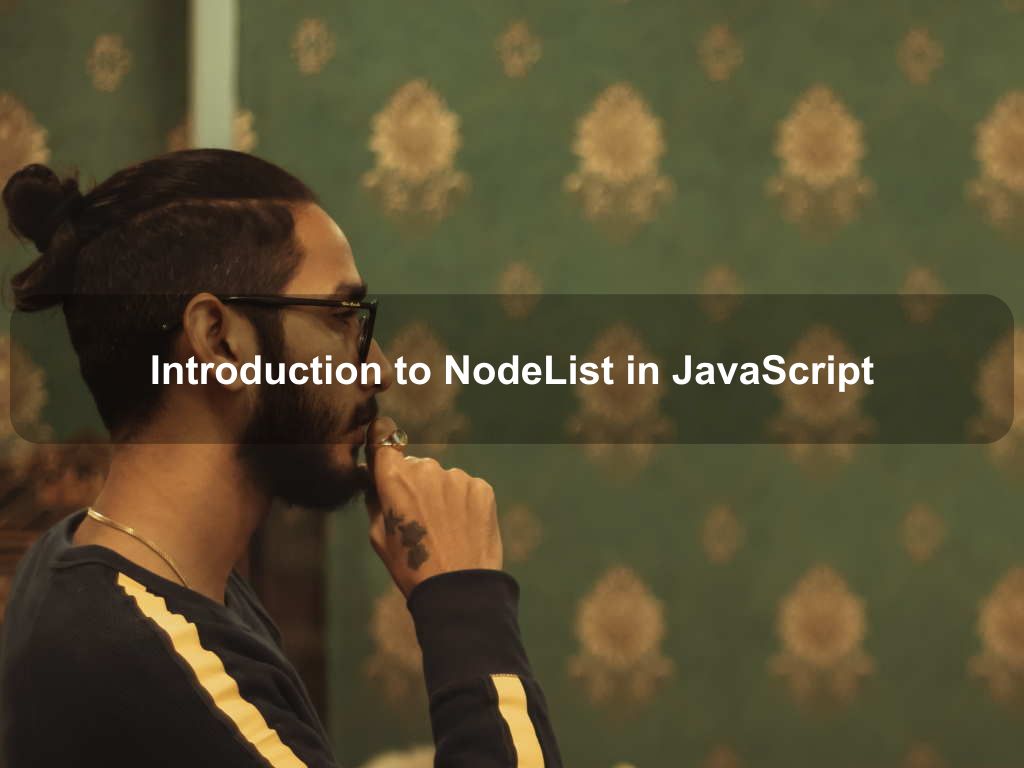
Are we missing something? Help us improve this article. Reach out to us.
Introduction to NodeList in JavaScript
A NodeList object is a essentially collection of nodes (DOM elements) taken from the HTML document. It is very much like an array but doesn't support array methods since NodeLists and arrays are two completely different things.
In this article, you will learn what is a NodeList, and how you can use it in JavaScript to iterate over a list of DOM elements. The tutorial also covers the difference between a NodeList and an HTMLCollection briefly.
Live vs. Static NodeList
A NodeList can be live or static, which means the changes to the DOM are either applied automatically to the collection or don't affect the elements of the collection at all.
The querySelectorAll() method returns a static NodeList, while the Node.childNodes property returns a live NodeList.
Here is an example of live NodeList:
const parent = document.getElementById('sidebar');
// collect children (return Live NodeList)
let childNodes = parent.childNodes;
// print length (assume '1')
console.log(childNodes.length);
// add a new Node to parent
parent.appendChild(document.createElement('div'));
// print length again (output '2')
console.log(childNodes.length);
It's good to remember this distinction when you decide to iterate over a NodeList.
Creating a NodeList
The querySelectorAll() method can be used to extract a JavaScript NodeList object from the document. The following example selects all <div> elements in the document:
const divs = document.querySelectorAll('div');
To select a specific node from the NodeList collection, just use the index number (starts at 0):
// select 3rd node in NodeList
const div = document.querySelectorAll('div')[2];
Length of the NodeList
The number of nodes inside a NodeList object can be accessed through the NodeList.length property:
const paragraphs = document.querySelectorAll('p');
// print NodeList length
console.log(paragraphs.length);
The length property can be highly useful while iterating over a NodeList using the traditional for loop:
const paragraphs = document.querySelectorAll('p');
// iterate over all paragraphs
for (let i = 0; i < paragraphs.length; i++) {
console.log(paragraphs[i].innerText);
}
Iterating over a NodeList
There are several ways to iterate over a NodeList object in JavaScript. The simplest and easiest way is to use the forEach() method. It executes the given function once for each element in the NodeList collection:
const paragraphs = document.querySelectorAll('p');
// iterate over all paragraphs
paragraphs.forEach((p, index) => {
console.log(p.innerText);
});
Modern browsers also support entries(), keys(), and values() methods on a NodeList object. Take a loop at this guide to learn about more ways of iterating over DOM elements in JavaScript including the latest for...of loop.
NodeLists vs. Arrays
A NodeList may look like an array, but in reality, both are two different things. You can iterate through a NodeList using forEach() and directly access its nodes using an index value, just like an array.
However, you can not use array methods like push(), pop(), join(), and valueOf() for a NodeList. A NodeList can be converted to a real array using the Array.from() method (only works in modern browsers).
NodeList vs. HTMLCollection
A NodeList and an HTMLCollection are very much the same thing. An HTMLCollection is basically a collection of HTML elements, while a NodeList object consists of element nodes. So both these collections refer to the same things - HTML elements.
They both have a length property to get the total number of items inside the collection, each of which is accessible using an index number as an array. However, besides index number, the items inside the HTMLCollection can be accessed through their name and ID, something that is not possible with a NodeList object.
Likewise, the NodeList object can contain attribute and text nodes. That is not the case with JavaScript's HTMLCollection.
One more similarity between a NodeList and an HTMLCollection is that they are not arrays, so you can use the array methods like push(), pop(), join(), and valueOf() for HTMLCollection too.
Summary
In this article, we look at the NodeList object and how to use it in JavaScript. In short:
- A
NodeListis a collection of element nodes (DOM elements). - A
NodeListcan be live or static, which means that modifications to DOM elements are either applied right away to the collection or completely ignored. - The
document.querySelectorAll()method can be used to create a staticNodeListin JavaScript. - You can display the total number of nodes inside a
NodeListby using thelengthproperty. - JavaScript provides several ways to iterate over a
NodeListobject. The easiest one is the forEach() method. - A
NodeListis not an array, so common array methods will not work for it. - A
NodeListis very much similar to anHTMLCollection, except thatNodeListitems are only accessible through their index number (0, 1, 2, ....), while anHTMLCollectionelements can be accessed with an index number, name, or ID.
Are you looking for other code tips?
JS Nooby
Javascript connoisseur





