published: 19 Aug 2022
2 min read
How to update the text content of a DOM element in JavaScript
In last article, we looked at how to update the HTML markup of a DOM element in vanilla JavaScript. In this brief tutorial, you'll learn how to get and set the text of an element.
JavaScript provides two properties, innerText and textContent, to get and set the text contents of an HTML element and all its child nodes.
If you set a new value of innerText or textContent, all child nodes will be removed and replaced with a single text node containing the specified string.
Let us say we have the following <p> element:
<p id='intro'>My name is <b>John Doe</b>!</p>
The following example shows how to get the text content of the above element:
// grab element
const elem = document.querySelector('#intro')
// get text content
console.log(elem.innerText)
// OR
console.log(elem.textContent)
// My name is John Doe!
To completely replace the existing text contents, just set a new value for innerText:
// replace existing text
elem.innerText = 'Hey there! I am Atta'
The innerText property is very similar to the textContent property. However, there are two differences:
innerTextreturns the text contents all elements except<script>and<style>elements, whiletextContentreturns text contents of all elements.innerTextcan not be used to get text contents of elements that are hidden with CSS, buttextContentcan be used.
Read Next: How to create a DOM element using JavaScript
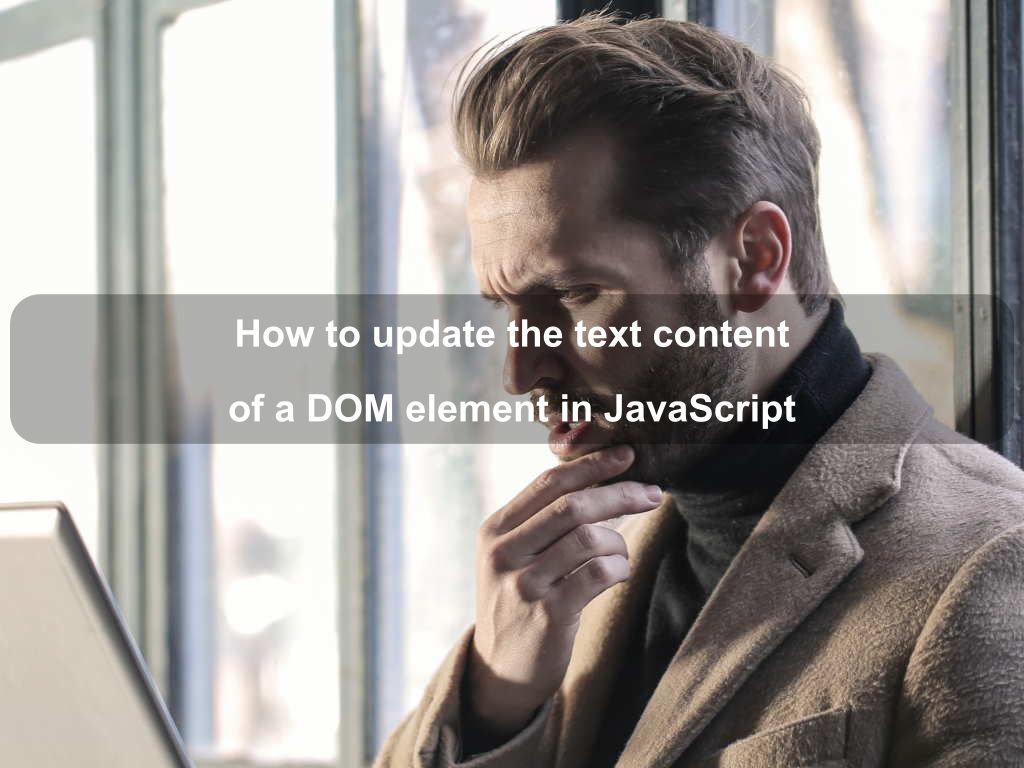
Are we missing something? Help us improve this article. Reach out to us.
How to update the text content of a DOM element in JavaScript
In last article, we looked at how to update the HTML markup of a DOM element in vanilla JavaScript. In this brief tutorial, you'll learn how to get and set the text of an element.
JavaScript provides two properties, innerText and textContent, to get and set the text contents of an HTML element and all its child nodes.
If you set a new value of innerText or textContent, all child nodes will be removed and replaced with a single text node containing the specified string.
Let us say we have the following <p> element:
<p id='intro'>My name is <b>John Doe</b>!</p>
The following example shows how to get the text content of the above element:
// grab element
const elem = document.querySelector('#intro')
// get text content
console.log(elem.innerText)
// OR
console.log(elem.textContent)
// My name is John Doe!
To completely replace the existing text contents, just set a new value for innerText:
// replace existing text
elem.innerText = 'Hey there! I am Atta'
The innerText property is very similar to the textContent property. However, there are two differences:
innerTextreturns the text contents all elements except<script>and<style>elements, whiletextContentreturns text contents of all elements.innerTextcan not be used to get text contents of elements that are hidden with CSS, buttextContentcan be used.
Read Next: How to create a DOM element using JavaScript
Are you looking for other code tips?
JS Nooby
Javascript connoisseur





