published: 24 Sep 2022
2 min read
How to get the width and height of the window using JavaScript
To get the width and height of the browser window, you can use the innerWidth and innerHeight properties of the window object.
The innerWidth and innerHeight properties return the width and height of the window's content area.
Here is an example:
const width = window.innerWidth;
const height = window.innerHeight;
The above solution works in all modern browsers, and IE9 and up.
To support IE8 and earlier(seriously?), you can use the clientWidth and clientHeight properties too:
const width = window.innerWidth ||
document.documentElement.clientWidth ||
document.body.clientWidth;
const height = window.innerHeight ||
document.documentElement.clientHeight ||
document.body.clientHeight;
ES11 globalThis
ECMAScript 2020 (ES11) introduced the globalThis variable that refers to the global this context on which the code is running.
For example, in web browsers, globalThis refers to this and in a Node.js application, globalThis will be global.
You can use globalThis to get the width and height of the window's content area as well as outer area:
// content area
const width = globalThis.innerWidth;
const height = globalThis.innerHeight;
// outer area
const width = globalThis.outerWidth;
const height = globalThis.outerHeight;
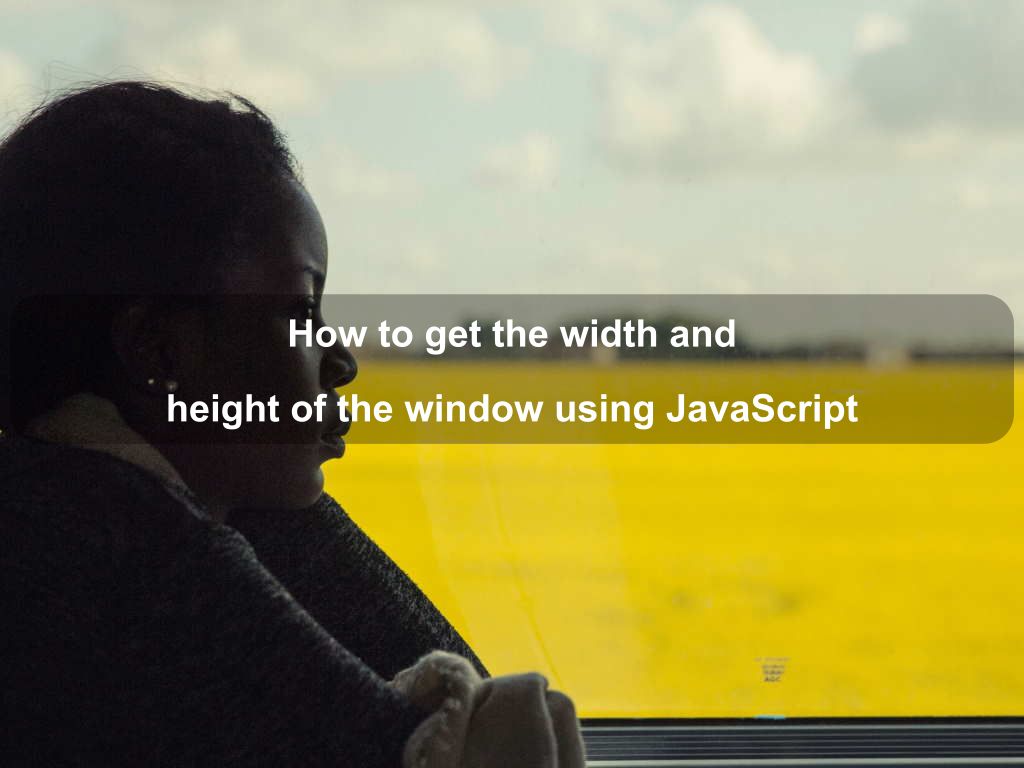
Are we missing something? Help us improve this article. Reach out to us.
How to get the width and height of the window using JavaScript
To get the width and height of the browser window, you can use the innerWidth and innerHeight properties of the window object.
The innerWidth and innerHeight properties return the width and height of the window's content area.
Here is an example:
const width = window.innerWidth;
const height = window.innerHeight;
The above solution works in all modern browsers, and IE9 and up.
To support IE8 and earlier(seriously?), you can use the clientWidth and clientHeight properties too:
const width = window.innerWidth ||
document.documentElement.clientWidth ||
document.body.clientWidth;
const height = window.innerHeight ||
document.documentElement.clientHeight ||
document.body.clientHeight;
ES11 globalThis
ECMAScript 2020 (ES11) introduced the globalThis variable that refers to the global this context on which the code is running.
For example, in web browsers, globalThis refers to this and in a Node.js application, globalThis will be global.
You can use globalThis to get the width and height of the window's content area as well as outer area:
// content area
const width = globalThis.innerWidth;
const height = globalThis.innerHeight;
// outer area
const width = globalThis.outerWidth;
const height = globalThis.outerHeight;
Are you looking for other code tips?
JS Nooby
Javascript connoisseur





