published: 25 Sep 2022
2 min read
How to get the parent of an element in JavaScript
To get the parent node of an HTML element, you can use the parentNode property. This property returns the parent node of the specified element as a Node object.
Let us say you have the following HTML code:
<div>
<button id='btn'>Click Me</button>
</div>
The following example demonstrates how you can get the parent node of button:
const button = document.querySelector('#btn');
const div = button.parentNode;
console.log(div.classList[0]); // wrapper
The parentNode property is read-only, which means you can not modify it.
In HTML, the
documentis itself the parent node ofhtmlelement. Bothbodyandheadelements are child nodes of thehtmlelement.
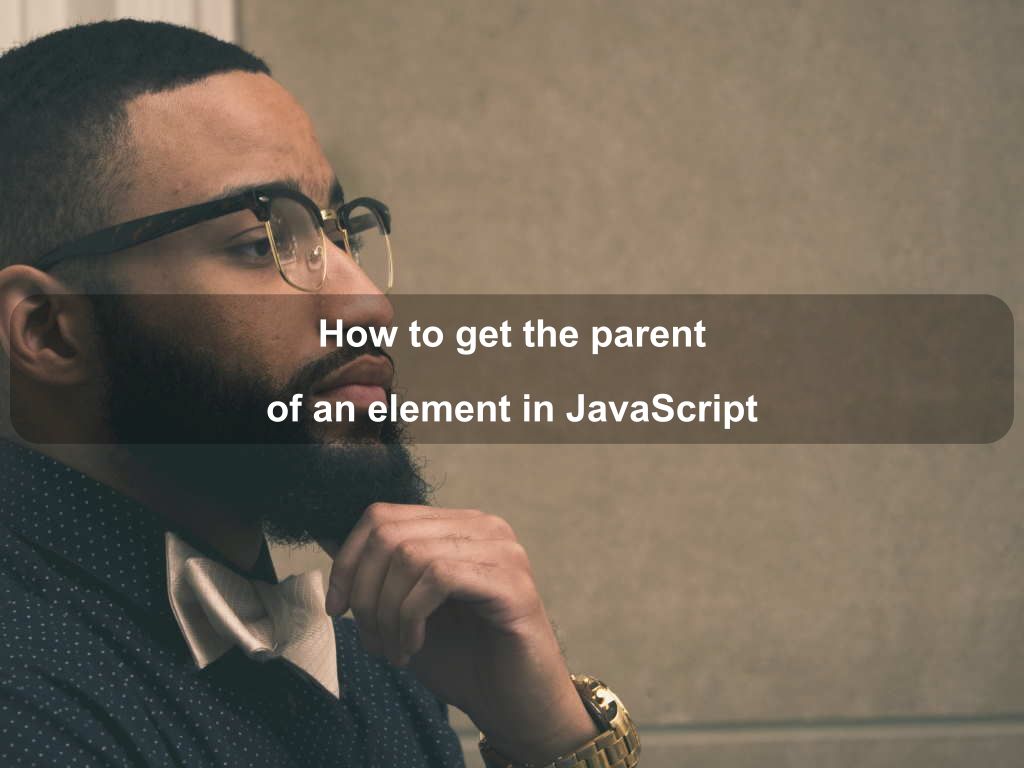
Are we missing something? Help us improve this article. Reach out to us.
How to get the parent of an element in JavaScript
To get the parent node of an HTML element, you can use the parentNode property. This property returns the parent node of the specified element as a Node object.
Let us say you have the following HTML code:
<div>
<button id='btn'>Click Me</button>
</div>
The following example demonstrates how you can get the parent node of button:
const button = document.querySelector('#btn');
const div = button.parentNode;
console.log(div.classList[0]); // wrapper
The parentNode property is read-only, which means you can not modify it.
In HTML, the
documentis itself the parent node ofhtmlelement. Bothbodyandheadelements are child nodes of thehtmlelement.
Are you looking for other code tips?
JS Nooby
Javascript connoisseur





