published: 02 Sep 2022
2 min read
How to format a number as a currency string in JavaScript
The easiest and the most popular way to format numbers to currency strings in JavaScript is by using the Internationalization API. It provides methods for language-sensitive string comparison, number formatting, and the date and time formatting.
One of these methods is Intl.NumberFormat(), which lets us format numbers using a locale of our own choice.
The Intl.NumberFormat() constructor accepts two parameters. The first parameter is the locale string like en-US or de-DE. The second parameter is an object to specify the options you want to apply while formatting:
const formatter = new Intl.NumberFormat('en-US', {
style: 'currency',
currency: 'USD',
minimumFractionDigits: 2,
maximumFractionDigits: 2
})
console.log(formatter.format(100)) // $100.00
console.log(formatter.format(1255.786)) // $1,255.79
console.log(formatter.format(14567890)) // $14,567,890.00
In the options object, the style property is used to specify the type of formatting. It has the following possible values:
decimalfor plain number formatting.currencyfor currency formatting.unitfor unit formatting.percentfor percent formatting.
The default style property value is decimal. In the above example, we used currency to format the number as a currency string.
The currency property lets you define the currency to use in currency formatting, such as USD, EUR, or CAD.
Finally, the maximumSignificantDigits and maximumSignificantDigits properties set minimum and maximum fraction digits to use while formatting.
That being said, let us write a generic function that accepts a number value, an optional currency, locale, minimum, and maximum fraction digits and returns a formatted currency string:
const currency = (amount, currency = 'USD', locale = 'en-US', minfd = 2, maxfd = 2) => {
return new Intl.NumberFormat(locale, {
style: 'currency',
currency: currency,
minimumFractionDigits: minfd,
maximumFractionDigits: maxfd
}).format(amount)
}
Now we can use the above currency() method to format any number into a currency string:
console.log(currency(100)) // $100.00
console.log(currency(14567890, 'CAD')) // CA$14,567,890.00
console.log(currency(1255.786, 'EUR', 'de-DE')) // 1.255,79 €
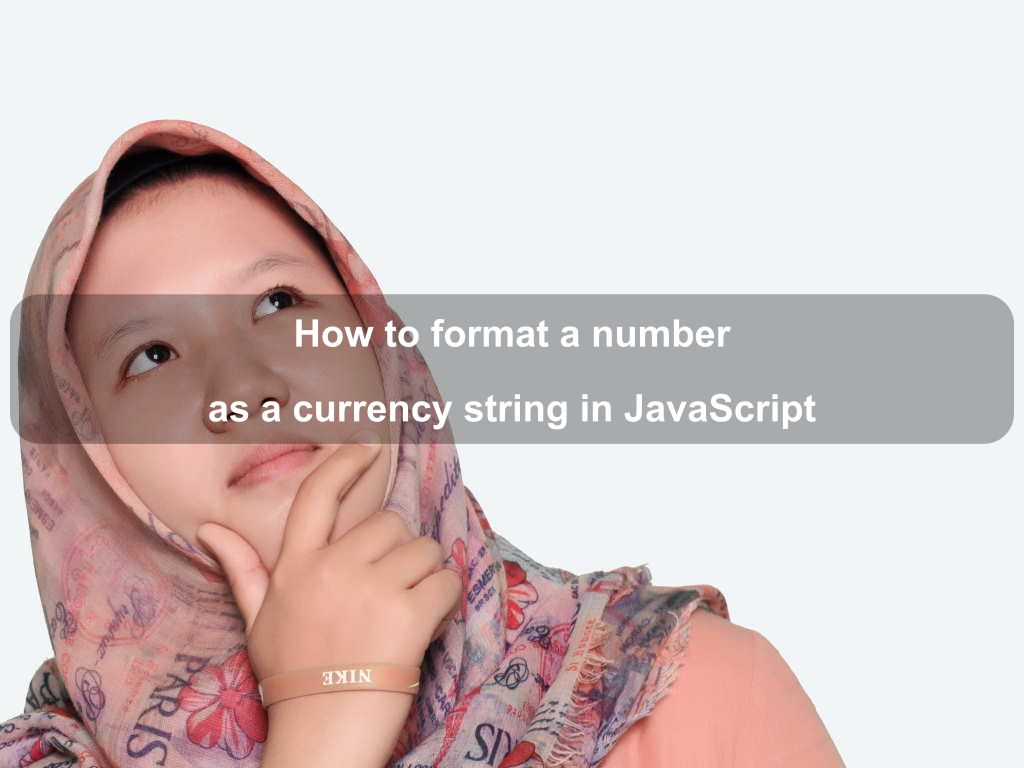
Are we missing something? Help us improve this article. Reach out to us.
How to format a number as a currency string in JavaScript
The easiest and the most popular way to format numbers to currency strings in JavaScript is by using the Internationalization API. It provides methods for language-sensitive string comparison, number formatting, and the date and time formatting.
One of these methods is Intl.NumberFormat(), which lets us format numbers using a locale of our own choice.
The Intl.NumberFormat() constructor accepts two parameters. The first parameter is the locale string like en-US or de-DE. The second parameter is an object to specify the options you want to apply while formatting:
const formatter = new Intl.NumberFormat('en-US', {
style: 'currency',
currency: 'USD',
minimumFractionDigits: 2,
maximumFractionDigits: 2
})
console.log(formatter.format(100)) // $100.00
console.log(formatter.format(1255.786)) // $1,255.79
console.log(formatter.format(14567890)) // $14,567,890.00
In the options object, the style property is used to specify the type of formatting. It has the following possible values:
decimalfor plain number formatting.currencyfor currency formatting.unitfor unit formatting.percentfor percent formatting.
The default style property value is decimal. In the above example, we used currency to format the number as a currency string.
The currency property lets you define the currency to use in currency formatting, such as USD, EUR, or CAD.
Finally, the maximumSignificantDigits and maximumSignificantDigits properties set minimum and maximum fraction digits to use while formatting.
That being said, let us write a generic function that accepts a number value, an optional currency, locale, minimum, and maximum fraction digits and returns a formatted currency string:
const currency = (amount, currency = 'USD', locale = 'en-US', minfd = 2, maxfd = 2) => {
return new Intl.NumberFormat(locale, {
style: 'currency',
currency: currency,
minimumFractionDigits: minfd,
maximumFractionDigits: maxfd
}).format(amount)
}
Now we can use the above currency() method to format any number into a currency string:
console.log(currency(100)) // $100.00
console.log(currency(14567890, 'CAD')) // CA$14,567,890.00
console.log(currency(1255.786, 'EUR', 'de-DE')) // 1.255,79 €
Are you looking for other code tips?
JS Nooby
Javascript connoisseur





