published: 02 Oct 2022
2 min read
How to detect if an element has focus using JavaScript
To detect if the element has the focus in JavaScript, you can use the read-only property activeElement of the document object.
const elem = document.activeElement;
The activeElement returns the currently focused element in the document.
The following example demonstrates how you can use the activeElement property to check if the <input> element with class name .name has focus:
const elem = document.querySelector('.name');
if (elem === document.activeElement) {
console.log('Element has focus!');
} else {
console.log('Element is not focused.');
}
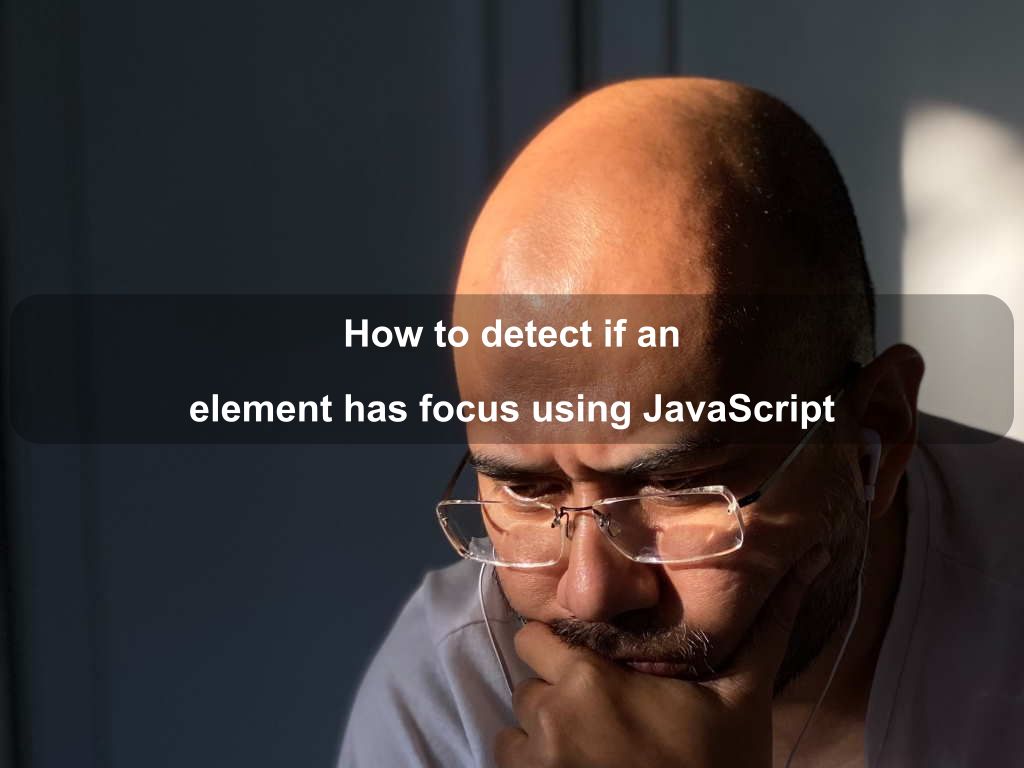
Are we missing something? Help us improve this article. Reach out to us.
How to detect if an element has focus using JavaScript
To detect if the element has the focus in JavaScript, you can use the read-only property activeElement of the document object.
const elem = document.activeElement;
The activeElement returns the currently focused element in the document.
The following example demonstrates how you can use the activeElement property to check if the <input> element with class name .name has focus:
const elem = document.querySelector('.name');
if (elem === document.activeElement) {
console.log('Element has focus!');
} else {
console.log('Element is not focused.');
}
Are you looking for other code tips?
JS Nooby
Javascript connoisseur





