published: 28 Aug 2022
2 min read
How to create a multi-line string in JavaScript
To create a multi-line string in JavaScript, you can use template literals. Template literals were introduced in ES6 and provide a modern way to work with strings.
Unlike regular strings that use a single/double quote as a delimiter, template-literal strings are delimited by the backtick (') character.
Template literals have many features like variable interpolation, tagged templates, to name a few, but most importantly, they can be multi-line.
const multiStr = '
Hey there!
How are you?
Do you
have
time
for a
quick
call?
';
Before ES6, you have to manually append a newline character (\n) to create a multi-line string:
var multiStr = 'This is \n\
an example of \n\
multi-line string';
Note that the backslash (\) placed after the newline character (\n) at the end of each line tells the JavaScript engine that the string will continue to the subsequent line. This is necessary to avoid automatic semicolon insertion by the JavaScript engine.
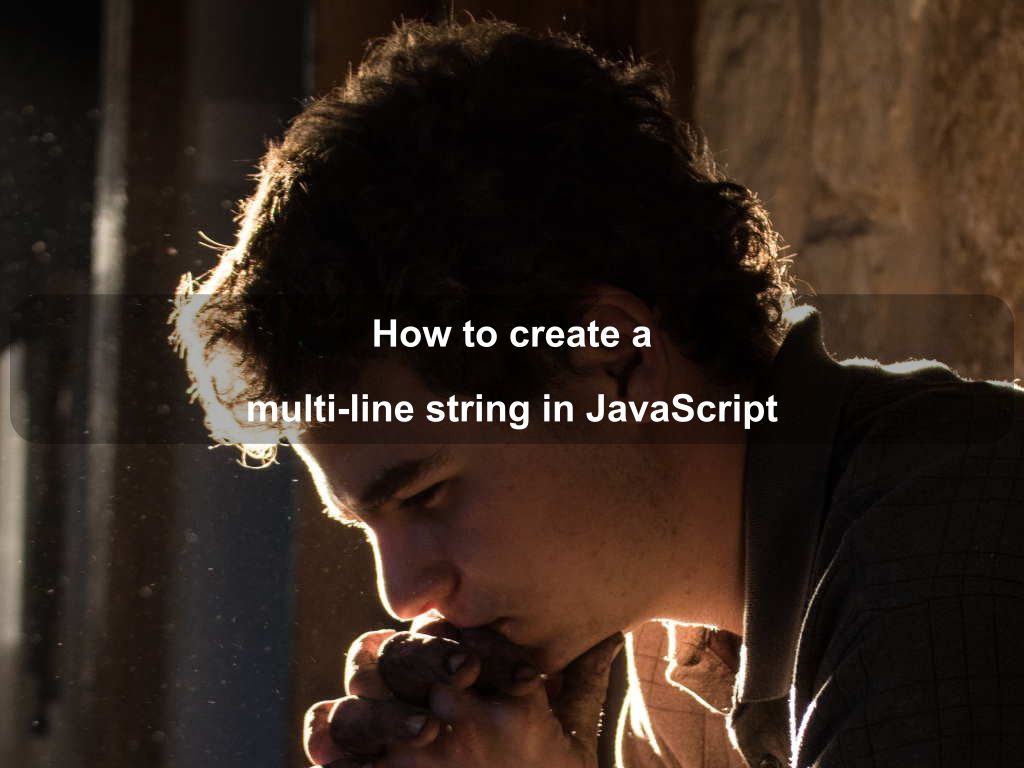
Are we missing something? Help us improve this article. Reach out to us.
How to create a multi-line string in JavaScript
To create a multi-line string in JavaScript, you can use template literals. Template literals were introduced in ES6 and provide a modern way to work with strings.
Unlike regular strings that use a single/double quote as a delimiter, template-literal strings are delimited by the backtick (') character.
Template literals have many features like variable interpolation, tagged templates, to name a few, but most importantly, they can be multi-line.
const multiStr = '
Hey there!
How are you?
Do you
have
time
for a
quick
call?
';
Before ES6, you have to manually append a newline character (\n) to create a multi-line string:
var multiStr = 'This is \n\
an example of \n\
multi-line string';
Note that the backslash (\) placed after the newline character (\n) at the end of each line tells the JavaScript engine that the string will continue to the subsequent line. This is necessary to avoid automatic semicolon insertion by the JavaScript engine.
Are you looking for other code tips?
JS Nooby
Javascript connoisseur





