published: 02 Oct 2022
2 min read
How to convert milliseconds to a date in JavaScript
To convert milliseconds to date in JavaScript:
- Use the
Date()constructor, e.g.new Date(milliseconds). - The
Date()constructor takes an integer value that represents the number of milliseconds since Unix Epoch and returns aDateobject.
const millis = new Date().getTime()
console.log(millis) // 1662835534329
// Convert Milliseconds to Date
const date = new Date(millis)
console.log(date.toUTCString())
// Sat, 10 Sep 2022 18:45:34 GMT
In the above example, we used the Date() constructor to convert milliseconds to date.
The getTime() method returns the number of milliseconds elapsed between January 1st, 1970, at 00:00:00 UTC and the given date.
You don't need to use the getTime() method for milliseconds-to-date conversion. We only used this method to get a reasonable number of milliseconds for the Date() constructor.
Let us look at another example that uses a predefined number of milliseconds for the Date() constructor:
const millis = 1631300179955
// Convert Milliseconds to Date
const date = new Date(millis)
console.log(date.toUTCString())
// Fri, 10 Sep 2021 18:56:19 GMT
The toUTCString() method converts a Date object to a UTC string in JavaScript.
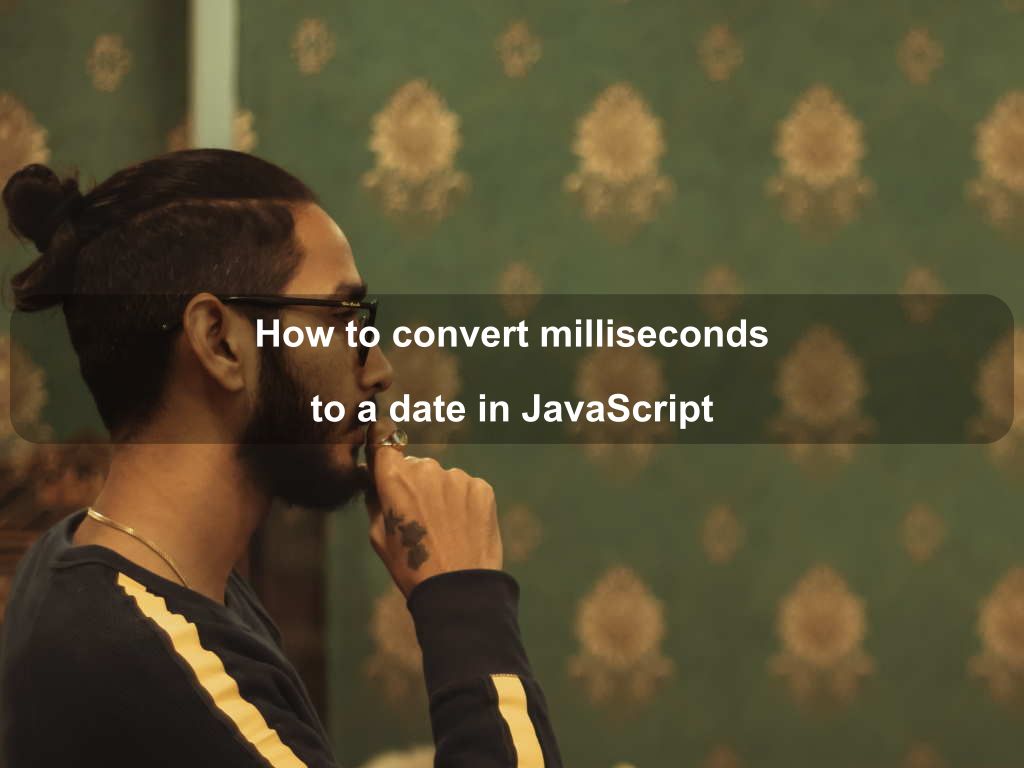
Are we missing something? Help us improve this article. Reach out to us.
How to convert milliseconds to a date in JavaScript
To convert milliseconds to date in JavaScript:
- Use the
Date()constructor, e.g.new Date(milliseconds). - The
Date()constructor takes an integer value that represents the number of milliseconds since Unix Epoch and returns aDateobject.
const millis = new Date().getTime()
console.log(millis) // 1662835534329
// Convert Milliseconds to Date
const date = new Date(millis)
console.log(date.toUTCString())
// Sat, 10 Sep 2022 18:45:34 GMT
In the above example, we used the Date() constructor to convert milliseconds to date.
The getTime() method returns the number of milliseconds elapsed between January 1st, 1970, at 00:00:00 UTC and the given date.
You don't need to use the getTime() method for milliseconds-to-date conversion. We only used this method to get a reasonable number of milliseconds for the Date() constructor.
Let us look at another example that uses a predefined number of milliseconds for the Date() constructor:
const millis = 1631300179955
// Convert Milliseconds to Date
const date = new Date(millis)
console.log(date.toUTCString())
// Fri, 10 Sep 2021 18:56:19 GMT
The toUTCString() method converts a Date object to a UTC string in JavaScript.
Are you looking for other code tips?
JS Nooby
Javascript connoisseur





