published: 08 Aug 2022
2 min read
How to check if a property exists in an object in JavaScript
JavaScript provides several ways to check if a property exists in an object. You can choose one of the following methods to check the presence of a property:
hasOwnProperty()methodinoperator- Comparison with
undefined
hasOwnProperty() Method
The hasOwnProperty() method is part of the object's prototype and returns a boolean value (true or false) indicating whether the object has the specified property as its own property.
Let us say you have the following food object:
const food = {
pizza: '🍕',
burger: '🍔',
fries: '🍟',
cake: '🎂'
};
The following example uses the hasOwnProperty() method to check if the fries property exists in the food object:
const exists = food.hasOwnProperty('fries');
console.log(exists); // true
If the property doesn't exist in the object, the hasOwnProperty() method returns false as shown below:
const exists = food.hasOwnProperty('snacks');
console.log(exists); // false
Note that the hasOwnProperty() method only checks the presence of the specified property in the object's own properties. The own properties are those defined directly on the object.
If the property is a part of the object's prototype, it is not considered as an object's own property. For example, the hasOwnProperty() method doesn't detect the toString property because it is inherited from the object's prototype:
const exists = food.hasOwnProperty('toString');
console.log(exists); // false
in Operator
The in operator is another way to check the presence of a property in an object in JavaScript. It returns true if the property exists in an object. Otherwise, it returns false.
Let us use the in operator to look for the cake property in the food object:
const food = {
pizza: '🍕',
burger: '🍔',
fries: '🍟',
cake: '🎂'
};
'cake' in food; // true
'drink' in food; // false
Unlike the hasOwnProperty() method, the in operator looks for the existence of a property within the own properties and also in the inherited properties of an object.
For example, contrary to hasOwnProperty(), the in operator detects that the inherited toString property exists in the food object:
food.toString; // function() {...}
'toString' in food; // true
Comparison with undefined
If you try to access a non-existing property from an object, the returned value is undefined:
food.pizza; // 🍕
food.rice; // undefined
The food.rice evaluates to undefined because the food object doesn't contain the rice property.
By using this logic, you can compare the property with the undefined to check if the property exists in an object:
food.pizza !== undefined; // true
food.rice === undefined; // false
However, if the object contains a property that has undefined value, comparing it with undefined will incorrectly evaluate to false:
const user = {
name: 'John Doe',
job: undefined
};
user.job !== undefined; // false
As you can see above, even though the job property exists (but has undefined value), user.job !== undefined evaluates to false conveying a false impression that the property doesn't exist.
Summary
We learned about 3 different ways to check if an object contains a specific property.
- The
hasOwnProperty()method checks the existence of a property within the own properties of the object. - The
inoperator looks for the property in both own properties and inherited properties of an object. - Finally, you can compare the property value with the
undefinedto check if it exists. You should use this method only when you're sure that the property value is notundefined.
If you are not concerned about the object inherited properties, the in operator is the most suitable method to check the existence of a property. It has a short and concise syntax.
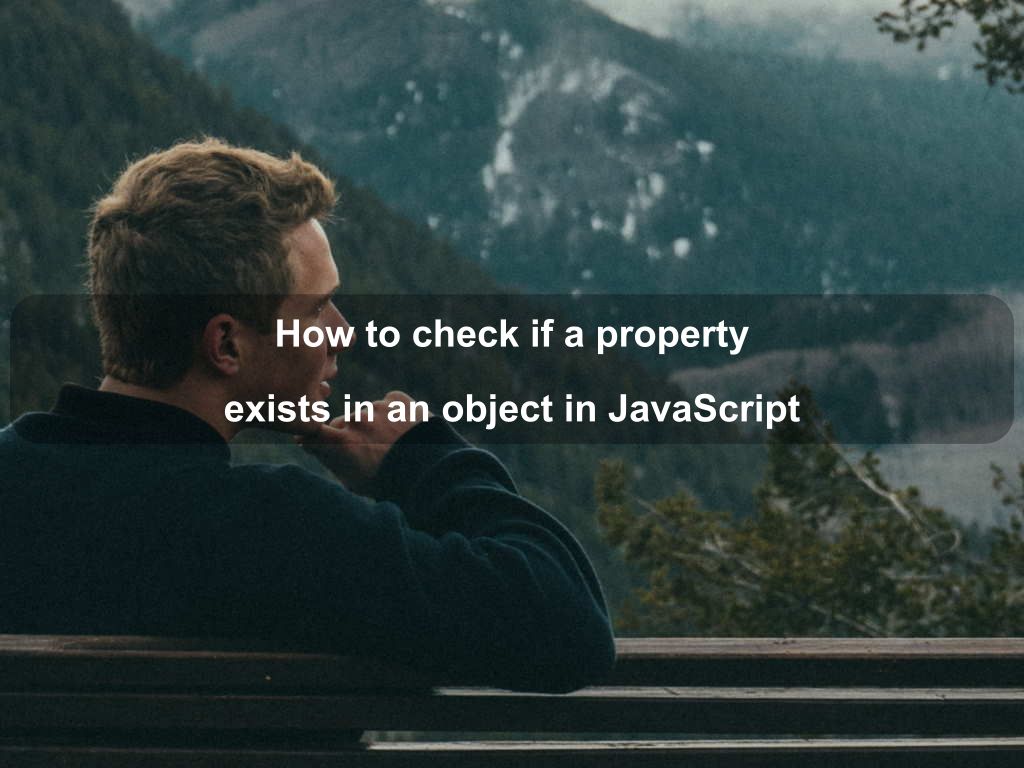
Are we missing something? Help us improve this article. Reach out to us.
How to check if a property exists in an object in JavaScript
JavaScript provides several ways to check if a property exists in an object. You can choose one of the following methods to check the presence of a property:
hasOwnProperty()methodinoperator- Comparison with
undefined
hasOwnProperty() Method
The hasOwnProperty() method is part of the object's prototype and returns a boolean value (true or false) indicating whether the object has the specified property as its own property.
Let us say you have the following food object:
const food = {
pizza: '🍕',
burger: '🍔',
fries: '🍟',
cake: '🎂'
};
The following example uses the hasOwnProperty() method to check if the fries property exists in the food object:
const exists = food.hasOwnProperty('fries');
console.log(exists); // true
If the property doesn't exist in the object, the hasOwnProperty() method returns false as shown below:
const exists = food.hasOwnProperty('snacks');
console.log(exists); // false
Note that the hasOwnProperty() method only checks the presence of the specified property in the object's own properties. The own properties are those defined directly on the object.
If the property is a part of the object's prototype, it is not considered as an object's own property. For example, the hasOwnProperty() method doesn't detect the toString property because it is inherited from the object's prototype:
const exists = food.hasOwnProperty('toString');
console.log(exists); // false
in Operator
The in operator is another way to check the presence of a property in an object in JavaScript. It returns true if the property exists in an object. Otherwise, it returns false.
Let us use the in operator to look for the cake property in the food object:
const food = {
pizza: '🍕',
burger: '🍔',
fries: '🍟',
cake: '🎂'
};
'cake' in food; // true
'drink' in food; // false
Unlike the hasOwnProperty() method, the in operator looks for the existence of a property within the own properties and also in the inherited properties of an object.
For example, contrary to hasOwnProperty(), the in operator detects that the inherited toString property exists in the food object:
food.toString; // function() {...}
'toString' in food; // true
Comparison with undefined
If you try to access a non-existing property from an object, the returned value is undefined:
food.pizza; // 🍕
food.rice; // undefined
The food.rice evaluates to undefined because the food object doesn't contain the rice property.
By using this logic, you can compare the property with the undefined to check if the property exists in an object:
food.pizza !== undefined; // true
food.rice === undefined; // false
However, if the object contains a property that has undefined value, comparing it with undefined will incorrectly evaluate to false:
const user = {
name: 'John Doe',
job: undefined
};
user.job !== undefined; // false
As you can see above, even though the job property exists (but has undefined value), user.job !== undefined evaluates to false conveying a false impression that the property doesn't exist.
Summary
We learned about 3 different ways to check if an object contains a specific property.
- The
hasOwnProperty()method checks the existence of a property within the own properties of the object. - The
inoperator looks for the property in both own properties and inherited properties of an object. - Finally, you can compare the property value with the
undefinedto check if it exists. You should use this method only when you're sure that the property value is notundefined.
If you are not concerned about the object inherited properties, the in operator is the most suitable method to check the existence of a property. It has a short and concise syntax.
Are you looking for other code tips?
JS Nooby
Javascript connoisseur





