published: 14 May 2022
2 min read
How to catch exceptions in setTimeout and setInterval
In JavaScript, we use the try...catch statement to capture unexpected errors and exceptions.
How does try...catch work?
try {
// block of code
} catch (error) {
// handle the error
} finally {
// execute in all cases
}
- The
tryclause is executed first. - If no exception is thrown, the
catchclause is ignored, and the execution of thetrystatement is completed. - If an exception is thrown during the execution of the
tryclause, the rest of this clause is ignored. Thecatchclause is executed, and what comes after thetrystatement is executed. - The
finallyclause is optional and executes after both clauses, regardless of whether an exception is thrown or not.
Capturing exceptions in setTimeout and setInterval
Both setTimeout and setInterval functions call or evaluate an expression after a specified number of milliseconds. If we put these methods inside the try clause and an exception is thrown, the catch clause will not catch any of them:
try {
setTimeout(() => {
throw new Error('An exception is thrown')
}, 500)
} catch (error) {
console.error({ error })
}
This is because the try...catch statement works synchronously, and the function in question is executed asynchronously after a certain period of time.
To resolve this issue, we have to put the try...catch block inside the function:
setTimeout(() => {
try {
throw new Error('An exception is thrown')
} catch (error) {
console.error({ error })
}
}, 500)
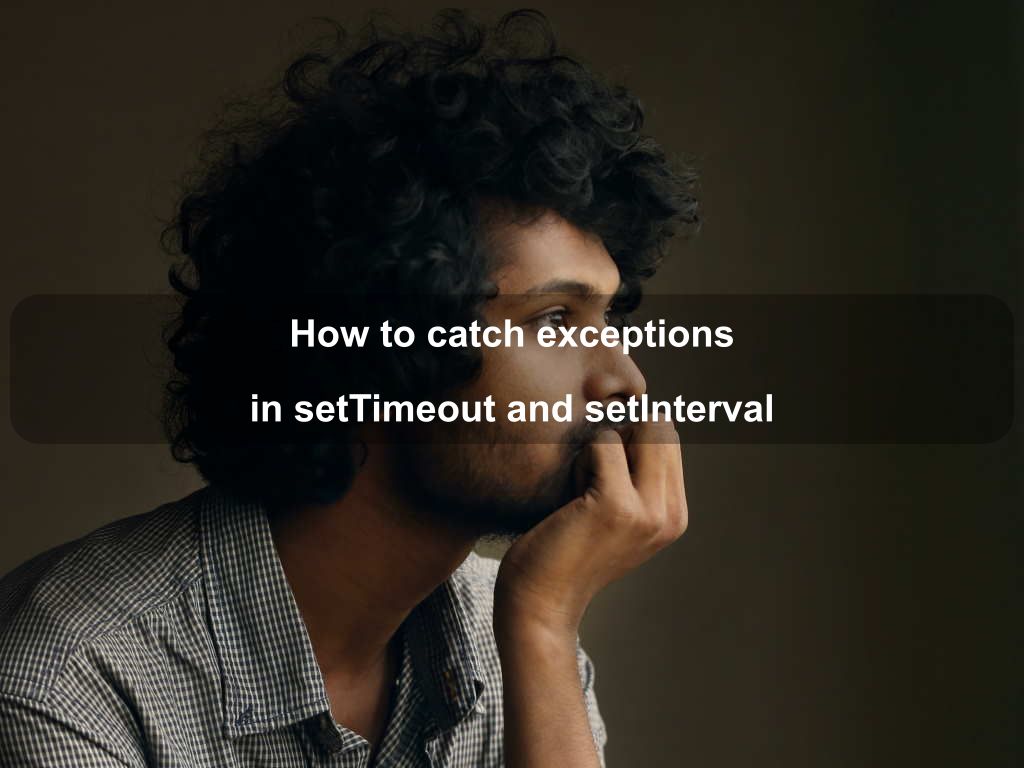
Are we missing something? Help us improve this article. Reach out to us.
How to catch exceptions in setTimeout and setInterval
In JavaScript, we use the try...catch statement to capture unexpected errors and exceptions.
How does try...catch work?
try {
// block of code
} catch (error) {
// handle the error
} finally {
// execute in all cases
}
- The
tryclause is executed first. - If no exception is thrown, the
catchclause is ignored, and the execution of thetrystatement is completed. - If an exception is thrown during the execution of the
tryclause, the rest of this clause is ignored. Thecatchclause is executed, and what comes after thetrystatement is executed. - The
finallyclause is optional and executes after both clauses, regardless of whether an exception is thrown or not.
Capturing exceptions in setTimeout and setInterval
Both setTimeout and setInterval functions call or evaluate an expression after a specified number of milliseconds. If we put these methods inside the try clause and an exception is thrown, the catch clause will not catch any of them:
try {
setTimeout(() => {
throw new Error('An exception is thrown')
}, 500)
} catch (error) {
console.error({ error })
}
This is because the try...catch statement works synchronously, and the function in question is executed asynchronously after a certain period of time.
To resolve this issue, we have to put the try...catch block inside the function:
setTimeout(() => {
try {
throw new Error('An exception is thrown')
} catch (error) {
console.error({ error })
}
}, 500)
Are you looking for other code tips?
JS Nooby
Javascript connoisseur







