published: 04 May 2022
2 min read
Get and set scroll position of the document using JavaScript
To get the scroll position of the document, you can use the pageXOffset, pageYOffset properties of the window object or the scrollLeft and scrollTop properties of the documentElement object.
Here is an example:
const x = window.pageXOffset || document.documentElement.scrollLeft;
const y = scrollTop = window.pageYOffset || document.documentElement.scrollTop;
To reset the scroll position of the document, just update the documentElement and body's scrollLeft and scrollTop properties:
document.documentElement.scrollTop = document.body.scrollTop = 250;
document.documentElement.scrollLeft = document.body.scrollLeft = 300;
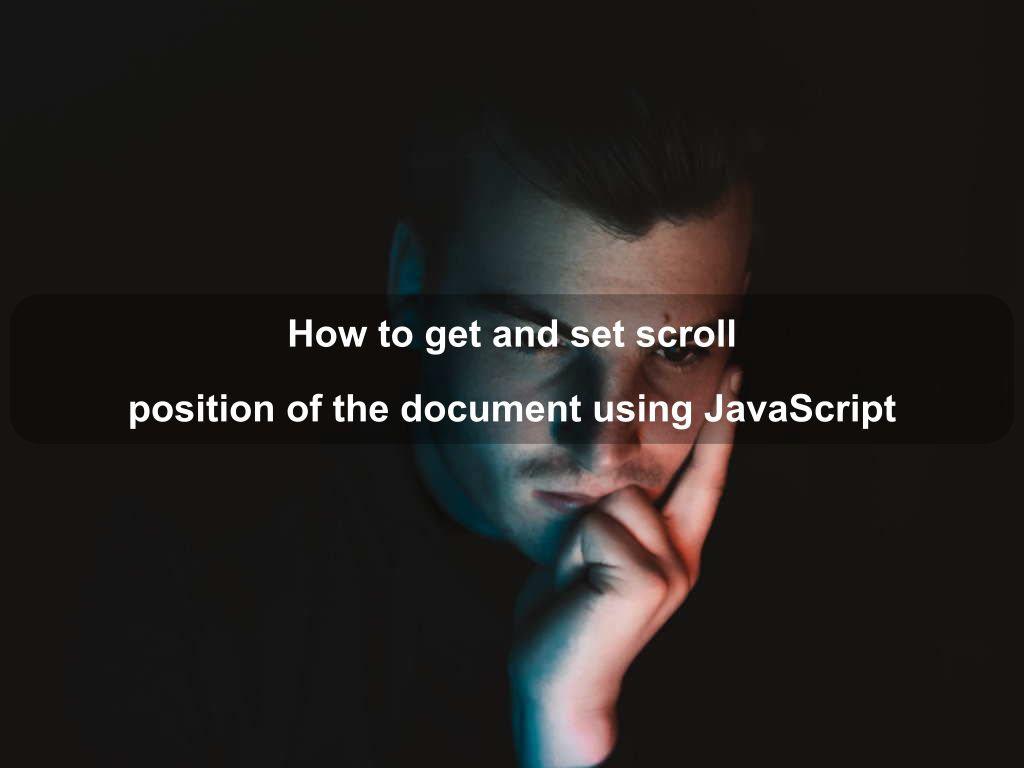
Are we missing something? Help us improve this article. Reach out to us.
Get and set scroll position of the document using JavaScript
To get the scroll position of the document, you can use the pageXOffset, pageYOffset properties of the window object or the scrollLeft and scrollTop properties of the documentElement object.
Here is an example:
const x = window.pageXOffset || document.documentElement.scrollLeft;
const y = scrollTop = window.pageYOffset || document.documentElement.scrollTop;
To reset the scroll position of the document, just update the documentElement and body's scrollLeft and scrollTop properties:
document.documentElement.scrollTop = document.body.scrollTop = 250;
document.documentElement.scrollLeft = document.body.scrollLeft = 300;
Are you looking for other code tips?
JS Nooby
Javascript connoisseur





